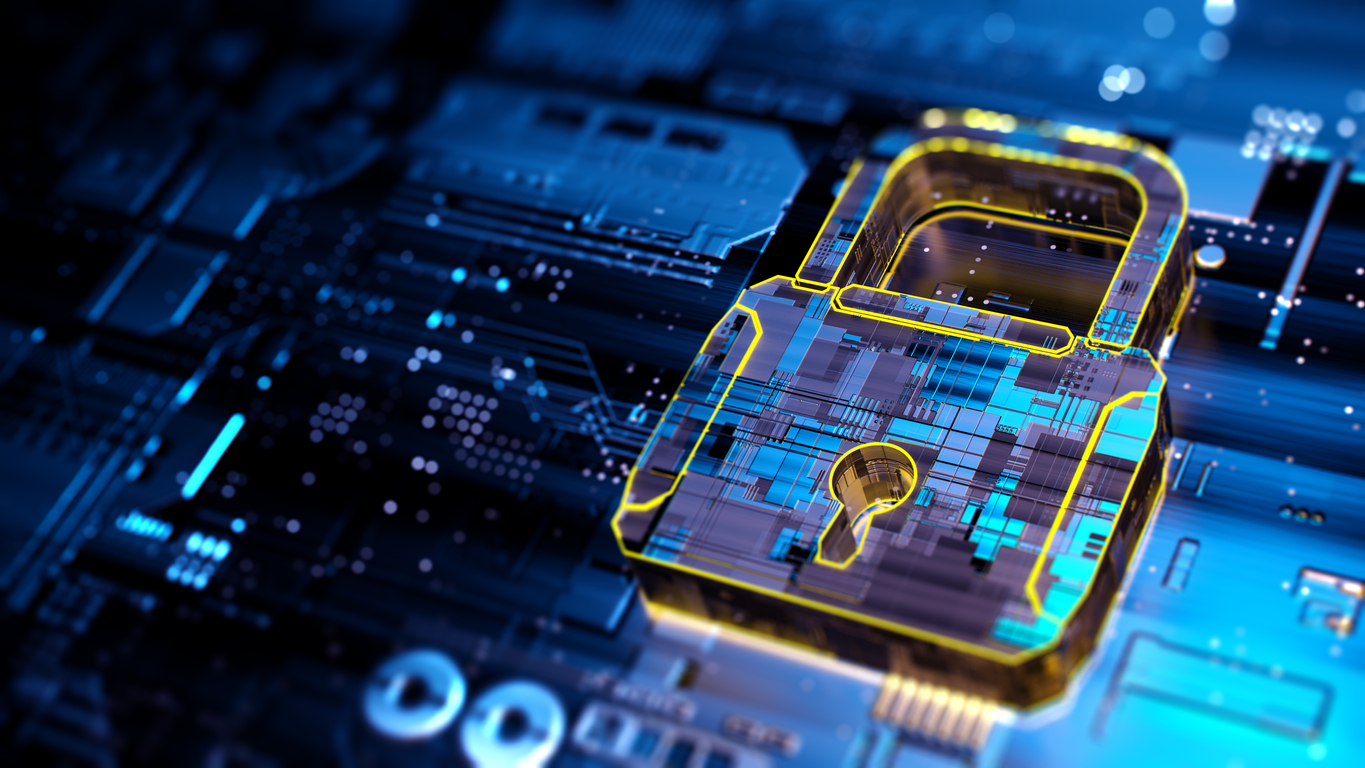 By: John Abhilash / March 11, 2024
By: John Abhilash / March 11, 2024
SonarQube vs. Checkmarx: A Comprehensive Comparison of Code Quality and Security Scanning Tools for Informed Decision-Making
In the ever-evolving world of software development, ensuring code quality and security has become a paramount concern. Two prominent tools that have gained significant traction in this domain are SonarQube and Checkmarx. Both tools offer robust solutions for code analysis, but they have distinct strengths and features that cater to different needs. In this blog, we’ll delve into a comprehensive comparison of SonarQube and Checkmarx, exploring their functionalities, strengths, and weaknesses to help you make an informed decision for your project.
SonarQube is an open-source platform that focuses primarily on continuous code quality inspection. It supports a wide range of programming languages, including Java, C#, C++, Python, JavaScript, and more. SonarQube excels in identifying code smells, bugs, vulnerabilities, and technical debt within your codebase.

1. Static Code Analysis: SonarQube performs a thorough static analysis of your code, identifying potential issues such as coding conventions violations, duplicated code, code complexity, and maintainability concerns.
2. Continuous Inspection: SonarQube integrates seamlessly with popular build tools and continuous integration (CI) systems, enabling real-time code quality monitoring throughout the development lifecycle. It supports a wide range of CI/CD tools, including Jenkins, Azure DevOps, Travis CI, and CircleCI, among others.
3. Quality Gate: SonarQube allows you to define quality gates, which are predefined criteria that your code must meet before it can be merged or deployed. This feature helps ensure that code quality remains within acceptable thresholds. Quality gates can be customized based on various metrics, such as code coverage, technical debt, and security vulnerabilities.
4. Customizable Rules: SonarQube provides a vast collection of built-in rules for various programming languages, and you can also create custom rules tailored to your project’s specific needs. These rules can cover coding conventions, best practices, and security guidelines.
5. Reporting and Metrics: SonarQube offers comprehensive reporting capabilities, including code coverage, technical debt, and code duplication metrics, allowing you to track and visualize code quality trends over time. The reports can be customized and shared with stakeholders, providing visibility into the project’s code quality status.
6. Issue Tracking Integration: SonarQube seamlessly integrates with popular issue tracking systems like JIRA, GitHub, and Azure DevOps, allowing you to manage and track code quality issues alongside other project tasks and bugs.
7. Branch Analysis: SonarQube supports branch analysis, enabling you to analyze and track code quality across multiple branches or pull requests, ensuring that quality standards are maintained consistently throughout the development process.
Checkmarx is a renowned application security testing (AST) solution that specializes in identifying and mitigating security vulnerabilities in your code. It employs advanced static and dynamic analysis techniques to detect potential security risks across multiple programming languages and frameworks.

1. Static Application Security Testing (SAST): Checkmarx performs a deep static analysis of your code, identifying potential security vulnerabilities such as SQL injection, cross-site scripting (XSS), and insecure cryptographic practices. It supports a wide range of programming languages, including Java, C#, C++, Python, and more.
2. Interactive Application Security Testing (IAST): Checkmarx’s IAST feature combines runtime analysis with instrumentation techniques to detect security vulnerabilities that may be missed by static analysis alone. This approach provides a more comprehensive view of your application’s security posture by analyzing its behavior during runtime.
3. Software Composition Analysis (SCA): Checkmarx enables you to scan third-party libraries and open-source components for known vulnerabilities, ensuring that your application is not exposed to security risks from external dependencies. This feature is particularly important in today’s ecosystem, where applications heavily rely on third-party components.
4. Compliance and Regulatory Standards: Checkmarx supports various compliance standards, such as OWASP Top 10, PCI DSS, HIPAA, GDPR, and NIST, helping you meet regulatory requirements and industry best practices. This ensures that your application adheres to the necessary security guidelines and regulations specific to your industry.
5. Remediation Guidance: Checkmarx provides detailed remediation guidance for identified vulnerabilities, including code examples and step-by-step instructions, making it easier to fix security issues. This guidance can significantly reduce the time and effort required to address vulnerabilities, improving the overall security posture of your application.
6. Integrated Development Environment (IDE) Integration: Checkmarx integrates with popular IDEs like Visual Studio, Eclipse, and IntelliJ IDEA, allowing developers to identify and fix security issues directly within their development environment, fostering a more secure coding practice from the outset.
7. Automation and CI/CD Integration: Checkmarx can be seamlessly integrated into your CI/CD pipelines, enabling automated security testing and vulnerability scanning as part of your development workflow. This helps catch security issues early in the development cycle, reducing the cost and effort of addressing them later.
8. Centralized Management and Reporting: Checkmarx provides a centralized management console and reporting capabilities, allowing you to monitor and manage security vulnerabilities across multiple projects and applications. This centralized approach facilitates better visibility, collaboration, and decision-making related to application security.
While both SonarQube and Checkmarx are powerful tools in their respective domains, they have distinct strengths and focus areas. SonarQube is primarily geared towards code quality analysis, while Checkmarx specializes in application security testing.
SonarQube excels in identifying code smells, technical debt, and maintainability issues, making it an invaluable asset for teams focused on delivering high-quality, maintainable code. Its continuous inspection capabilities and integration with CI/CD pipelines ensure that code quality remains a priority throughout the development lifecycle. Additionally, SonarQube’s branch analysis feature enables teams to track and manage code quality across multiple branches or pull requests, fostering a more consistent and efficient development process.
On the other hand, Checkmarx shines in the realm of security analysis. Its advanced static and dynamic analysis techniques, combined with software composition analysis, make it a robust solution for identifying and mitigating security vulnerabilities. Checkmarx’s compliance with various regulatory standards further solidifies its position as a trusted security scanning tool for organizations operating in highly regulated industries. The integration with IDEs and CI/CD pipelines allows for seamless incorporation of security testing into the development workflow, promoting a secure coding culture from the outset.
It’s important to note that while SonarQube does provide some security analysis capabilities, they are not as comprehensive as those offered by Checkmarx. Similarly, Checkmarx does include code quality analysis features, but they are not as extensive as SonarQube’s offerings.

The decision to adopt SonarQube or Checkmarx ultimately depends on your project’s specific requirements and priorities. If your primary focus is on maintaining high code quality, adhering to coding standards, reducing technical debt, and fostering maintainable code, SonarQube may be the better choice. Its comprehensive code quality analysis, continuous inspection, and branch analysis capabilities make it a powerful tool for teams prioritizing code quality and maintainability.
However, if your primary concern is identifying and mitigating security vulnerabilities, ensuring compliance with regulatory standards, and protecting your application from potential security threats, Checkmarx would be the more suitable option. Its advanced security analysis techniques, software composition analysis, and compliance support make it an indispensable tool for organizations operating in security-sensitive or highly regulated industries.
Many organizations choose to integrate both SonarQube and Checkmarx into their development processes, leveraging the strengths of each tool to achieve a comprehensive solution for code quality and security analysis. This approach allows for a holistic view of the codebase, addressing both maintainability and security concerns simultaneously.
When deciding between SonarQube and Checkmarx, or considering integrating both tools, it’s essential to evaluate several factors specific to your project and organizational needs:
1. Project Priorities: Clearly define whether code quality, maintainability, or security is the primary concern for your project. This will help you determine which tool aligns better with your immediate needs.
2. Regulatory Compliance Requirements: If your project operates within a highly regulated industry, such as finance, healthcare, or government, Checkmarx’s compliance support for various standards may be a critical factor in your decision.
3. Development Team Skillset: Consider the expertise and familiarity of your development team with the respective tools. Incorporating a tool that aligns with their existing skills and knowledge can facilitate a smoother adoption process.
4. Integration with Existing Toolchain: Evaluate the integration capabilities of SonarQube and Checkmarx with your existing development tools, including IDEs, issue tracking systems, and CI/CD pipelines. Seamless integration can streamline the analysis process and improve developer productivity.
5. Scalability and Performance: Assess the scalability and performance requirements of your project, considering factors such as codebase size, frequency of analysis, and team size. Both SonarQube and Checkmarx offer scalable solutions, but their performance characteristics may vary based on your specific use case.
6. Budget and Licensing: While SonarQube is an open-source tool with a free community edition, Checkmarx operates on a commercial licensing model. Consider the cost implications and budget constraints when choosing between these tools or opting for a combined solution.
By carefully evaluating these factors, you can make an informed decision that aligns with your project’s specific needs and ensures a seamless integration of code quality and security analysis into your development processes.
To further illustrate the key differences between SonarQube and Checkmarx, here’s a tabular analysis comparing various aspects of these tools:
| Aspect | SonarQube | Checkmarx |
|---|---|---|
| Primary Focus | Code Quality Analysis | Application Security Testing |
| Analysis Techniques | Static Code Analysis | Static Application Security Testing (SAST), Interactive Application Security Testing (IAST), Software Composition Analysis (SCA) |
| Supported Languages | Java, C#, C++, Python, JavaScript, and more | Java, C#, C++, Python, JavaScript, and more |
| Code Quality Analysis | Comprehensive code quality analysis, including code smells, technical debt, and maintainability issues | Basic code quality analysis features |
| Security Analysis | Basic security analysis capabilities | Advanced security analysis, including identification of vulnerabilities like SQL injection, XSS, and insecure cryptographic practices |
| Compliance Standards | Limited support for compliance standards | Supports various compliance standards like OWASP Top 10, PCI DSS, HIPAA, GDPR, and NIST |
| Continuous Integration | Seamless integration with CI/CD pipelines and build tools | Integration with CI/CD pipelines and build tools |
| Reporting and Metrics | Detailed code quality reports, metrics, and visualizations | Comprehensive security reports and remediation guidance |
| Branch Analysis | Supports branch analysis for code quality tracking | Limited branch analysis capabilities |
| IDE Integration | Limited IDE integration | Integrated with popular IDEs like Visual Studio, Eclipse, and IntelliJ IDEA |
| Pricing Model | Open-source (free) and commercial editions | Commercial licensing |
In the realm of code quality and security analysis, SonarQube and Checkmarx stand out as powerful tools tailored to different needs. SonarQube is an excellent choice for teams prioritizing code quality, maintainability, and technical debt reduction, while Checkmarx shines in identifying and mitigating security vulnerabilities, ensuring compliance with regulatory standards, and protecting applications from potential security threats.
Ultimately, the decision to adopt SonarQube, Checkmarx, or a combination of both, should be driven by your project’s specific requirements, priorities, and the level of code quality and security assurance desired. By leveraging the strengths of these tools, development teams can achieve a more robust and secure codebase, fostering a culture of quality and security-conscious software development.
It’s important to remember that the integration of these tools into your development processes is just one aspect of a comprehensive approach to code quality and security. Fostering a culture of secure coding practices, continuous learning, and collaboration among team members is equally crucial for maintaining a high standard of software quality and security.
By carefully evaluating your project’s needs, considering the factors discussed in this blog, and implementing the appropriate tools and practices, you can create a development environment that prioritizes code quality, security, and overall software excellence.
Guardian: Revolutionizing Application Security
Key Features of Guardian:
1.Shift Left Security : Early Vulnerability Detection
2.Fast Track your VAPT: Gain insights to your application security posture across various assessments (SCA, SAST, DAST, IAC)
3.Security Driven Development : Streamlined Vulnerability Assessment and Penetration Testing(VAPT)
4.Integration with JIRA: Provided a centralized hub for tracking ,prioritizing and managing security issues.
5.AI powered Remediations: Immediate Resolution Guidance
Guardian’s AI delivers immediate resolution guidance upon identifying vulnerabilities, accelerating the remediation process and fostering a culture of proactive security to enhance overall code quality.
In an era where cybersecurity is paramount, Guardian serves as an indispensable ally, safeguarding applications throughout their lifecycle and empowering businesses to navigate the digital landscape with confidence.
Check Out our Other Resources: CASB vs SASE / OpenTofu Vs Terraform
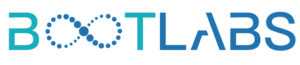
Leave a Comment