 By: John Abhilash / November 30, 2023
By: John Abhilash / November 30, 2023
In today’s interconnected cloud landscape, collaboration across multiple AWS accounts is a common necessity. As businesses expand and diversify, the need to securely share data between AWS accounts becomes paramount. This comprehensive guide delves deeper into the intricacies of configuring cross account S3 Access, providing an exhaustive understanding of the steps involved, best practices, and robust security considerations.
Cross-account access is a crucial aspect of AWS, allowing organizations to grant permissions for accessing resources such as S3 buckets to AWS accounts other than the one that owns the resource. This functionality facilitates efficient collaboration and data sharing while maintaining robust security protocols.
Step 1: AWS Identity and Access Management (IAM) Role Creation:
Creating an IAM role is the foundational step in enabling cross-account access. This role defines the permissions and policies governing access to the S3 bucket. It is essential to carefully construct policies, following the principle of least privilege to grant only the necessary permissions for the intended use.
Example IAM Role Policy:
{
"Version": "2012-10-17",
"Statement": [
{
"Effect": "Allow",
"Principal": {
"AWS": "arn:aws:iam::ACCOUNT-ID-WITH-ACCESS-NEEDS:root"
},
"Action": "s3:GetObject",
"Resource": "arn:aws:s3:::your-s3-bucket-name/*"
}
]
}
Step 2: Trust Relationship Configuration:
Establishing a trust relationship is paramount for secure cross-account access. Modify the trust relationship policy document to include the AWS account ID that needs access. This step forms the basis for secure communication between accounts.
Example Trust Relationship Policy:
{
"Version": "2012-10-17",
"Statement": [
{
"Effect": "Allow",
"Principal": {
"Service": "s3.amazonaws.com"
},
"Action": "sts:AssumeRole",
"Condition": {
"StringEquals": {
"sts:ExternalId": "YOUR-EXTERNAL-ID"
}
}
}
]
}
Step 3: External ID Implementation:
Enhance security by implementing an external ID in the trust relationship. The external ID acts as an additional layer of verification, ensuring that only trusted entities can assume the role. This step is crucial for preventing unauthorized access and maintaining a robust security posture.
Example External ID Implementation:
{
"Version": "2012-10-17",
"Statement": [
{
"Effect": "Allow",
"Principal": {
"Service": "s3.amazonaws.com"
},
"Action": "sts:AssumeRole",
"Condition": {
"StringEquals": {
"sts:ExternalId": "YOUR-EXTERNAL-ID"
}
}
}
]
}
Step 4: Role Assumption by the External Account:
In the AWS account that requires access to the S3 bucket, create a policy allowing the assumption of the IAM role created in Step 1. Utilize the sts:AssumeRole action in this policy to establish a secure connection between the two accounts.
Example Role Assumption Policy:
{
"Version": "2012-10-17",
"Statement": [
{
"Effect": "Allow",
"Action": "sts:AssumeRole",
"Resource": "arn:aws:iam::ACCOUNT-WITH-S3-BUCKET:role/Your-Role-Name"
}
]
}
Step 5: Resource Policy Configuration for S3 Bucket:
To grant access to the IAM role assumed by the external account, configure a resource-based policy on the S3 bucket. This policy defines the specific permissions granted to the external account, ensuring controlled and secure access to the S3 bucket.
Example Resource Policy Configuration:
{
"Version": "2012-10-17",
"Statement": [
{
"Effect": "Allow",
"Principal": {
"AWS": "arn:aws:iam::EXTERNAL-ACCOUNT-ID:role/Your-Role-Name"
},
"Action": "s3:GetObject",
"Resource": "arn:aws:s3:::your-s3-bucket-name/*"
}
]
}
Use IAM Roles for Enhanced Security:
IAM roles offer temporary security credentials, reducing the risk associated with long-term key exposure. Always prioritize IAM roles over using access keys for cross account access.
Regular Credential Rotation:
Periodically rotate credentials, including IAM roles and access keys, to adhere to best practices and enhance security by minimizing the window of potential exposure.
Audit and Monitor Access:
Implement robust auditing and monitoring practices to track cross-account access. Promptly detect and investigate any unauthorized activities, ensuring a proactive security stance.
Secure External IDs:
When utilizing external IDs for enhanced security, ensure secure exchange and regular updates. Regularly updating external IDs adds an additional layer of security to the cross account access configuration.
Follow the Principle of Least Privilege:
Design IAM policies with the principle of least privilege in mind. Only grant the necessary permissions required for the intended use case, minimizing the potential impact of compromised credentials.
Cross account S3 access is a robust feature that enables seamless collaboration and secure data sharing across AWS accounts. By following the outlined steps and adhering to best practices, organizations can configure cross-account access with confidence, fostering a controlled and secure data-sharing environment. Embrace the power of IAM roles, trust relationships, and resource policies to unlock the full potential of Cross Account S3 Access in your AWS ecosystem. This comprehensive guide serves as your roadmap to mastering the intricacies of cross-account access, empowering you to leverage the full capabilities of Amazon S3 for collaborative success.
Visit BootLabs’ website to learn more: https://www.bootlabstech.com/
External Links:
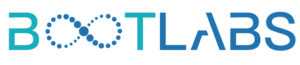
Leave a Comment