 By: John Abhilash / May 29, 2024
By: John Abhilash / May 29, 2024
Safeguarding Your Software: A Comparative Analysis of SonarQube vs Checkmarx
In today’s software-driven world, security is no longer an afterthought; it’s an essential element of the development lifecycle. As applications become more complex and interconnected, the potential attack surface expands, making them vulnerable to various security threats. To combat these threats, developers and security professionals rely on a diverse arsenal of tools and methodologies. Two prominent players in this arena are SonarQube and Checkmarx, offering distinct approaches to software security analysis.
This blog delves into the world of SonarQube vs. Checkmarx, exploring their functionalities, strengths, and weaknesses to guide you in choosing the right tool for your security needs.
SonarQube is an open-source platform that provides a comprehensive suite of tools for code quality and security analysis. It goes beyond simple vulnerability detection, offering metrics and insights to improve overall code maintainability, readability, and testability.
SonarQube employs a static code analysis (SCA) approach, which means it analyzes the source code of your application without requiring a running instance. This allows for early detection of potential issues during the development process.
i)Vulnerability Detection: SonarQube identifies various security vulnerabilities in code, including common threats like SQL injection, cross-site scripting (XSS), and security misconfigurations.
ii)Code Quality Analysis: It goes beyond security, evaluating code smells, code duplication, potential bugs, and code coverage to promote clean and maintainable code.
iii)Metrics and Reporting: SonarQube provides comprehensive reports and dashboards with actionable insights, allowing developers to track progress and prioritize code improvements.
iv)Community and Integrations: As an open-source platform, SonarQube boasts a large and active community offering support and resources. It also integrates with various development tools and CI/CD pipelines for seamless integration into your workflow.
i)Early Vulnerability Detection: By analyzing code early, SonarQube enables developers to identify and address security concerns before deployment.
ii)Improved Code Quality: It goes beyond security, fostering a culture of writing clean, maintainable, and well-tested code.
iii)Cost-Effectiveness: The open-source nature of SonarQube makes it an attractive choice for budget-conscious organizations.
iv)Customization and Flexibility: SonarQube offers a high degree of customization, allowing you to tailor it to your specific needs and programming languages.
i)False Positives: Like most SCA tools, SonarQube can sometimes flag harmless code patterns as vulnerabilities, requiring manual verification.
ii)Limited Dynamic Testing: While offering vulnerability detection, SonarQube doesn’t provide extensive dynamic testing capabilities like DAST tools.
iii)Focus on Code: SonarQube primarily focuses on analyzing code itself, potentially missing vulnerabilities related to configuration or runtime behavior.
Checkmarx positions itself as an Application Security Testing (AST) platform, specializing in identifying vulnerabilities across the entire application development lifecycle (SDLC). It combines SCA with other testing methodologies like Software Composition Analysis (SCA) and Dynamic Application Security Testing (DAST) for a comprehensive security assessment.
Checkmarx utilizes a multifaceted approach that incorporates SCA, SAST, and DAST techniques. It analyzes source code, open-source components used within the application, and the application’s runtime behavior to provide a holistic view of security risks.
i)Broad Vulnerability Detection: Checkmarx leverages multiple testing methods to identify a wide range of vulnerabilities, including code-level flaws, open-source component vulnerabilities, and runtime security weaknesses.
ii)Software Composition Analysis (SCA): It scans your application for open-source components and identifies known vulnerabilities within those components.
iii)Dynamic Application Security Testing (DAST): Checkmarx also offers DAST capabilities, simulating attacks against the running application to uncover vulnerabilities that might be missed by static analysis.
iv)Prioritization and Remediation: Checkmarx prioritizes vulnerabilities based on severity and exploitability, providing guidance for efficient remediation efforts.
i)Comprehensive Security Assessment: By combining SCA, SAST, and DAST, Checkmarx offers a more complete picture of your application’s security posture.
ii)Advanced Vulnerability Detection: It leverages advanced techniques to detect complex vulnerabilities, potentially uncovering issues missed by simpler tools.
iii)Focus on Remediation: Checkmarx provides detailed remediation guidance and integrates with various development tools to streamline the vulnerability fixing process.
iv)Compliance Support: It can assist with meeting security compliance requirements by offering features that map vulnerabilities to specific security standards.
i)Cost: Checkmarx is a commercial platform with subscription-based pricing, which can be expensive for smaller organizations compared to the open-source SonarQube.
ii)Complexity: The comprehensive features of Checkmarx can be overwhelming for some users, requiring more in-depth security expertise to utilize its full potential.
iii)False Positives: Similar to other tools, Checkmarx might flag false positives, requiring manual verification to avoid wasting time on non-critical issues.
The ideal choice between SonarQube and Checkmarx depends on your specific needs and priorities. Here’s a breakdown to help you decide:
i)You prioritize early vulnerability detection and code quality improvements.
ii)You have a budget-conscious approach and prefer an open-source solution.
iii)You value a large community and a high degree of customization.
iv)Your application security needs are focused on code-level vulnerabilities.
i)You require a comprehensive security assessment covering the entire SDLC.
ii)You need advanced vulnerability detection capabilities for complex applications.
iii)You prioritize efficient remediation with detailed guidance and workflow integration.
iv)Meeting security compliance standards is a major concern.
While SonarQube and Checkmarx offer distinct strengths, they can be complementary tools within a comprehensive security strategy. Consider using SonarQube for early code analysis and quality improvements, alongside Checkmarx for a more in-depth security assessment towards the end of the development cycle.
SonarQube and Checkmarx are both valuable tools in the developer’s security arsenal. Understanding their strengths and limitations will empower you to choose the right tool or even leverage both for a layered approach to application security. By prioritizing code quality and implementing robust security testing practices, you can build applications that are not only functional but also resilient against ever-evolving security threats.
|
Features |
SonarQube |
Checkmarx |
|---|---|---|
|
Focus |
Code quality & security analysis |
Application security testing (AST) |
|
Deployment |
Open-source, on-premises, or cloud-based |
Commercial, cloud-based |
|
Testing Methodology |
Static Code Analysis (SCA) |
SCA, SAST, DAST |
|
Vulnerability Detection |
Focuses on code-level vulnerabilities |
Broad spectrum vulnerability detection (code, open-source components, runtime) |
|
Code Quality Analysis |
Yes |
Limited |
|
Metrics & Reporting |
Yes, with comprehensive dashboards |
Yes, with vulnerability prioritization |
|
Community & Integrations |
Large and active community, extensive integrations |
Limited community, integrations with development tools |
|
Cost |
Free (open-source) |
Subscription-based pricing |
|
Customization |
High degree of customization |
Moderate customization options |
|
False Positives |
Can occur, requires manual verification |
Can occur, requires manual verification |
|
Focus on Code |
Yes |
Less emphasis on code, more on runtime behavior |
|
Remediation Guidance |
Basic guidance |
Detailed guidance and integration with dev tools |
|
Compliance Support |
Limited |
Features to map vulnerabilities to security standards |
Check Out our Other Resources: CASB vs SASE / OpenTofu Vs Terraform
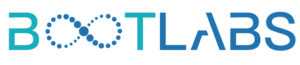
Leave a Comment