 By: John Abhilash / June 19, 2024
By: John Abhilash / June 19, 2024
Must-Have Risk Assessment Tools to Fortify Your Application Security!
In today’s fast-paced digital world, the security of your applications is more critical than ever. With cyber threats constantly evolving, it’s essential to stay ahead by using the right tools to protect your applications and infrastructure. As a CISO or senior leader in your organization, you’re likely aware of the importance of robust security measures. But what are the must-have tools to ensure your application security is top-notch?
In this article, we’ll dive into the essential risk assessment tools every organization should have in their security arsenal. We’ll cover everything from vulnerability scanners to dynamic application security testing tools, and we’ll introduce a game-changing solution for comprehensive application security posture management. Let’s get started!
Vulnerability scanners are tools designed to identify security weaknesses in your applications and infrastructure. They scan your systems for known vulnerabilities and provide detailed reports on the findings, helping you prioritize and address security issues.
Top Vulnerability Scanners:
i) Nessus : Known for its comprehensive scanning capabilities, Nessus is a popular choice for organizations of all sizes. It offers detailed reports and remediation recommendations, making it easier to fix identified vulnerabilities.
ii) QualysGuard: This cloud-based scanner is excellent for continuous monitoring and compliance reporting. QualysGuard integrates well with other security tools, providing a holistic view of your security posture.
iii) OpenVAS: An open-source option, OpenVAS is a powerful scanner with a vast database of vulnerabilities. It’s a great choice for organizations looking for a cost-effective solution.
Implementation Tips:
Schedule regular scans to ensure continuous monitoring.
Integrate the scanner with your existing security infrastructure.
Prioritize remediation based on the severity of the vulnerabilities found.
SAST tools analyze your application’s source code for security vulnerabilities without executing the code. They help identify issues early in the development lifecycle, reducing the cost and effort required to fix them.
Top SAST Tools:
i) Checkmarx: Known for its deep code analysis capabilities, Checkmarx helps developers find and fix vulnerabilities quickly. It integrates seamlessly with popular development environments.
ii) Veracode: This cloud-based SAST tool offers comprehensive security testing with a focus on scalability. Veracode’s detailed reports and remediation guidance are valuable for development teams.
iii) OpenText: A powerful tool from OpenText, Fortify offers extensive coverage for various programming languages and integrates well with DevOps pipelines.
Implementation Tips:
Integrate SAST into your CI/CD pipeline for continuous scanning.
Train developers on secure coding practices to reduce vulnerabilities.
Regularly update the tool to cover new vulnerabilities and programming languages.
DAST tools test your running applications for security vulnerabilities by simulating real-world attacks. Unlike SAST, DAST does not require access to the source code, making it ideal for testing applications in production.
Top DAST Tools:
i) OWASP ZAP: An open-source tool, OWASP ZAP is widely used for its flexibility and extensive community support. It’s excellent for finding common vulnerabilities like SQL injection and cross-site scripting.
ii) Burp Suite: A favorite among security professionals, Burp Suite offers comprehensive testing capabilities and an intuitive interface. It’s particularly effective for manual testing and advanced attack simulations.
iii) AppSpider: From Rapid7, AppSpider provides automated dynamic scanning with detailed vulnerability reports. It integrates well with DevOps workflows for continuous testing.
Implementation Tips:
Perform regular scans, especially after significant code changes or deployments.
Combine DAST with SAST for a more comprehensive security assessment.
Work closely with development and operations teams to ensure timely remediation of identified vulnerabilities.
IAST tools combine elements of SAST and DAST by analyzing code in real-time while the application is running. This hybrid approach provides detailed insights into vulnerabilities, helping you address them more effectively.
Top IAST Tools:
i) Contrast Security: This tool offers real-time vulnerability detection and remediation guidance, making it easier for development teams to secure their applications.
ii) Hdiv Security: Known for its deep integration with DevSecOps pipelines, Hdiv Security provides continuous monitoring and protection against runtime attacks.
iii) Seeker: From Synopsys, Seeker offers real-time vulnerability detection with a focus on accuracy and minimal false positives.
Implementation Tips:
Integrate IAST tools into your CI/CD pipeline for continuous monitoring.
Use IAST in conjunction with SAST and DAST for comprehensive security coverage.
Train developers on using IAST tools to identify and fix vulnerabilities during development.
SCA tools focus on identifying vulnerabilities in open-source components used in your applications. They help ensure that third-party libraries and dependencies are secure and up-to-date.
Top SCA Tools:
i) Black Duck: From Synopsys, Black Duck offers detailed insights into open-source components and their vulnerabilities. It integrates well with development tools and CI/CD pipelines.
ii) Snyk: A popular choice for developers, Snyk provides real-time scanning and remediation guidance for open-source dependencies. It’s known for its developer-friendly interface.
iii) Mend.io(formally known as White souorce): This tool offers comprehensive coverage of open-source components, providing detailed reports on vulnerabilities and licensing issues.
Implementation Tips:
Regularly scan your codebase for vulnerable dependencies.
Automate dependency management to ensure you’re always using the latest, secure versions.
Educate developers on the importance of managing open-source security risks.
Container security tools are designed to secure applications running in containerized environments. They provide visibility into container activities and help identify vulnerabilities and compliance issues.
Top Container Security Tools:
i) Aqua Security: Aqua Security offers comprehensive container security with real-time monitoring and threat detection. It integrates well with Kubernetes and other orchestration platforms.
ii) Twistlock (Palo Alto Networks Prisma Cloud): Twistlock provides end-to-end security for containerized applications, from development to deployment. It offers detailed insights into vulnerabilities and compliance issues.
iii) Anchore: An open-source option, Anchore provides detailed scanning and policy enforcement for container images. It’s a cost-effective solution for securing containerized applications.
Implementation Tips:
Implement security measures at every stage of the container lifecycle.
Use container-specific security tools alongside traditional security measures.
Regularly scan container images for vulnerabilities and compliance issues.
While each of the tools mentioned above plays a crucial role in securing your applications, managing multiple tools can be challenging. This is where Bootlabs’ flagship product, Guardian, an Application Security Posture Management (ASPM) solution, comes into play. Guardian is a comprehensive ASPM solution designed to collate all your security scans, reduce noise, and provide correlated insights. It integrates with various security tools, offering a unified view of your application security posture.
Key Features of Guardian:
Centralized Dashboard: Get a holistic view of your security posture with a centralized dashboard that consolidates data from multiple tools.
Noise Reduction: Guardian’s intelligent algorithms reduce false positives and highlight the most critical vulnerabilities, helping you prioritize remediation efforts.
Correlated Insights: By correlating data from different security tools, Guardian provides deeper insights into vulnerabilities and potential attack vectors.
In today’s fast-paced digital landscape, Guardian ensures that your application security is streamlined and efficient, allowing your organization to stay ahead of evolving threats and maintain robust protection for your applications and infrastructure.






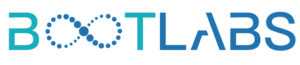
Leave a Comment