 By: John Abhilash / April 8, 2024
By: John Abhilash / April 8, 2024
The ELK Stack: A Powerful Open-Source Platform for Log Management and Analytics
In the ever-expanding realm of IT infrastructure, maintaining visibility and control over vast quantities of log data is paramount. This is where the ELK Stack emerges as a shining star, empowering organizations to centralize, analyze, and visualize log data from diverse sources, fostering informed decision-making and proactive problem-solving.
The ELK Stack, now more accurately referred to as the Elastic Stack, represents a formidable open-source quartet:
1.Elasticsearch: The heart and soul of the stack, Elasticsearch acts as a distributed, scalable search and analytics engine built upon Apache Lucene. It excels at ingesting, storing, and retrieving vast volumes of data in a structured, semi-structured, or unstructured format. Leveraging full-text search capabilities, Elasticsearch facilitates rapid identification of critical information from your logs.
{
"@timestamp": "2024-04-08T12:56:00.000Z",
"level": "INFO",
"message": "Application started successfully",
"source": "/var/log/myapp.log"
}This sample JSON document demonstrates a typical log entry ingested by Elasticsearch. Each field holds a specific value, enabling flexible querying and analysis.
2.Logstash: Functioning as the data pipeline, Logstash acts as a server-side data processing engine tailored for log data. It adeptly collects logs from a multitude of sources – application logs, system logs, web server logs, and more – parses them for structure, and transforms them into a format suitable for Elasticsearch. Logstash also offers filtering and enrichment capabilities, allowing you to extract valuable insights before feeding the data to the search engine.
input {
file {
path => "/var/log/nginx/access.log"
}
}
filter {
grok {
match => { "message" => "%{IP} - %{USER:ident} - %{USER:auth} \[%{HTTPDATE}\] \"%{REQUEST_METHOD} %{REQUEST_URI} %{PROTOCOL}\" %{STATUS} %{SIZE} %{REFERER} %{USERAGENT}" }
}
}
output {
elasticsearch {
index => "nginx-access"
}
}
This Logstash configuration demonstrates collecting access logs from Nginx, parsing them using a Grok pattern for structured extraction, and sending the processed data to an Elasticsearch index named “nginx-access.”
3.Kibana: The visual storytelling maestro of the stack, Kibana is a user-friendly web interface that serves as the primary means of interaction with your analyzed log data. It provides a plethora of visualization tools, from interactive dashboards and charts to timelines and maps. Through Kibana, you can gain a holistic understanding of trends, anomalies, and patterns within your logs, enabling you to proactively address potential issues.
Imagine a Kibana dashboard displaying real-time application performance metrics, overlaid with visualizations from server logs, allowing for swift correlation and troubleshooting.
4.Beats (Optional): While not part of the original ELK moniker, Beats has become an integral component of the Elastic Stack. Beats are lightweight data shippers that reside on your systems and efficiently collect logs, system metrics, and other operational data before forwarding it to Logstash or directly to Elasticsearch. Beats offer a variety of modules tailored to specific data sources, such as filebeat for system files, metricbeat for system metrics, and winlogbeat for Windows logs.
The ELK Stack’s versatility extends across a broad spectrum of use cases:
The ELK Stack offers a wealth of options for fine-tuning its functionality to match your specific needs. Let’s delve into some advanced configuration and customization techniques:
1.Elasticsearch Cluster Management:
i)Sharding and Replication: Elasticsearch distributes data across multiple shards (partitions) for scalability and redundancy. You can configure the number of shards and replicas (copies of shards) to optimize performance and availability based on your data volume and access patterns.
ii)Indices and Mappings: Elasticsearch stores data in indices, which are like logical containers. Mappings define the structure of the data within an index, specifying data types and allowing for customized analysis. Here’s an example mapping defining a field for timestamps:
PUT /my_index/_mapping
{
"properties": {
"@timestamp": {
"type": "date"
}
}
}
2.Logstash Pipelines and Filters:
3.Kibana Dashboards and Visualizations:
4.Security and Access Control:
5.Additional Considerations: Performance Optimization and Scalability
Leveraging Community Resources: The Power of Open Source
The open-source nature of the ELK Stack unlocks access to a vast and active community. Utilize these resources to:
Conclusion: The ELK Stack – A Gateway to Log-Driven Insights
The ELK Stack, a powerful and versatile open-source platform, empowers organizations to transform their raw logs into actionable insights. By effectively collecting, analyzing, and visualizing log data, you gain a deeper understanding of your infrastructure, applications, and user behavior. This knowledge equips you to:
Whether you’re a seasoned IT professional or embarking on your log management journey, the ELK Stack offers a compelling solution to harness the power of your logs. So, dive into this transformative technology and unlock the secrets hidden within your data!
Check Out our Other Resources: CASB vs SASE / OpenTofu Vs Terraform
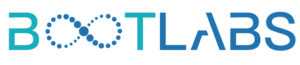
Leave a Comment