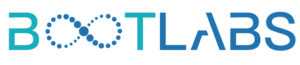“Cloud cost wastage is the biggest problem because it can cost companies billions of dollars each year. “A 2023 study by Gartner found that 30% of cloud
spend is wasted, which means that companies are throwing away $147 billion per year”

This is when companies allocate more resources than they need to their applications. This can happen for a number of reasons, such as a lack of visibility into resource usage or a desire to have a buffer in case of unexpected demand spikes.

This is when companies pay for resources that they are not using. This can happen if companies do not shut down unused resources or if they do not have a good process for decommissioning resources that are no longer needed.

Companies may be paying too much for cloud resources if they are not using the right pricing model or if they are not taking advantage of discounts and committed use agreements.

Companies may not be aware of how much they are spending on the cloud or where their money is going. This can make it difficult to identify and address areas of waste.
BU wise budgets and consumption reports of major components: These reports can help you to identify which BUs are spending the most on cloud resources and which components are driving the most costs. This information can be used to target your optimization efforts and to hold BUs accountable for their cloud spending.


Wastage Report (including Unutilized capacity, Untagged resources, Unattached resources, Unused reserved instances): This report can help you to identify and eliminate specific areas of cloud cost wastage. For example, you can use this report to identify unutilized instances that can be downsized or eliminated, untagged resources that can be tagged and monitored, and unused reserved instances that can be returned to the cloud provider.
Budget Alerts: These alerts notify you when your cloud spending reaches a certain threshold. You can set budget alerts for individual BUs, cloud components, or your overall cloud spend.

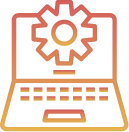
Anomaly alerts: These alerts notify you when your cloud spending or resource usage deviates from normal patterns. This can be helpful for identifying unexpected spikes in costs or usage.
Wastage alerts: These alerts notify you about specific areas of cloud cost wastage, such as unutilized capacity, untagged resources, unattached resources, and unused reserved instances.

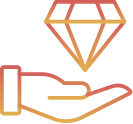
Threshold alerts: These alerts notify you when a specific metric, such as CPU usage or storage utilization, reaches a certain threshold. This can be helpful for identifying potential performance problems or security vulnerabilities.