 By: John Abhilash / November 29, 2023
By: John Abhilash / November 29, 2023
Unlock Seamless API Development: CI/CD for Apigee Automation Made Effortless
In today’s fast-paced digital landscape, delivering high-quality APIs quickly is essential for staying competitive. Continuous Integration and Continuous Delivery (CI/CD) practices are integral to achieving this goal. In this article, we’ll explore how to implement CI/CD for Apigee, Google Cloud’s API management platform, using code snippets to automate and streamline your API development lifecycle.
CI/CD for Apigee is a software engineering practice that involves automating the process of integrating code changes, testing them, and deploying to production. In the context of Apigee, CI/CD for Apigee involves automating the deployment of API proxies, policies, and configurations while maintaining the highest standards of quality and security.
Implementing CI/CD for Apigee offers several benefits, including:
Faster API delivery: Automating the deployment process significantly reduces the time it takes to deliver new API features and bug fixes to production.
Reduced errors: Automated testing ensures that new code changes are thoroughly tested before being deployed, minimizing the risk of introducing bugs and regressions.
Improved quality: Consistent testing and validation practices help maintain high-quality APIs that meet the needs of developers and consumers.
Increased agility: CI/CD for Apigee enables teams to respond quickly to changing market demands and customer feedback.
To implement CI/CD for Apigee, we’ll use a popular version control system like Git and leverage tools like Jenkins for automation.
1. Initialize Git Repository
Create a new Git repository to store your Apigee development resources. This could include API proxies, policies, and configuration files.
2. Install Jenkins
Install and configure Jenkins, a popular open-source automation tool, to serve as your CI/CD pipeline orchestrator.
3. Create Jenkins Job
Set up a Jenkins job that will trigger whenever code changes are pushed to your Git repository. This job will be responsible for automating the following steps:
Fetching Code Changes: Pull the latest code changes from the Git repository.
Building API Proxies: Use the Apigee Maven Plugin to build your API proxies.
Running Tests: Execute unit tests and integration tests to ensure the API’s functionality and performance.
Deploying to Apigee: Deploy the built API proxies, policies, and configurations to your Apigee environment.
Here are some code snippets to illustrate the automation process:
Fetching Code Changes:
git fetch
git reset --hard origin/master
Building API Proxies:
mvn clean package
Running Tests:
mvn test
Deploying to Apigee:
curl -X PUT \
https://apigee.googleapis.com/v1/organizations/<org>/environments/<env>/deployments \
-H "Content-Type: application/json" \
-H "Authorization: Bearer <your-apigee-access-token>" \
-d @deployment.json
As your API development process evolves, you can refine your CI/CD for Apigee pipeline to incorporate additional steps, such as:
Static code analysis: Check for potential coding errors and security vulnerabilities.
Performance testing: Evaluate the API’s performance under load.
Documentation generation: Automatically generate API documentation from code comments.
By implementing CI/CD for Apigee, you can streamline your API development lifecycle, enhance API quality, and accelerate the delivery of innovative API features to your users. With a well-established CI/CD for Apigee pipeline in place, you can stay ahead in the competitive digital landscape and deliver high-quality APIs that meet the evolving demands of your customers and partners.
Visit BootLabs’ website to learn more: https://www.bootlabstech.com/
External links:
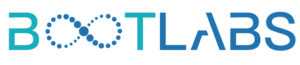
Leave a Comment