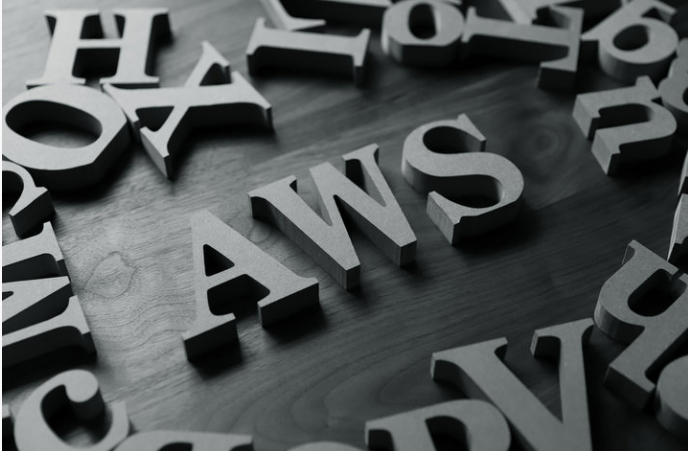 By: John Abhilash / November 28, 2023
By: John Abhilash / November 28, 2023
Infrastructure as Code (IaC) has revolutionized cloud infrastructure management, and Terraform stands as a prominent tool in this domain. Terraform’s declarative approach enables users to define their desired infrastructure state, leaving Terraform to handle the necessary changes to achieve that state. While Terraform’s capabilities are undeniable, its complexity can be daunting, especially when dealing with intricate AWS infrastructure.
When utilizing Terraform in an AWS environment, users may encounter several common issues:
Dependency Errors: Terraform resources often rely on each other for proper functioning. For instance, an EC2 instance resource might depend on the existence of a security group resource. Attempting to create the EC2 instance before the security group results in a dependency error.
State Errors: Terraform maintains a state file to track infrastructure的状态。If this file becomes corrupt or out of sync with the actual infrastructure, Terraform may throw a state error.
Provider Errors: Terraform providers manage resources within specific cloud providers like AWS. If there’s an issue with the AWS provider, Terraform might encounter a provider error.
Configuration Errors: Terraform’s declarative nature means any errors in the configuration can lead to failure.
Several approaches can be employed to identify AWS-specific issues in Terraform:
Review Terraform Output: Terraform provides detailed output of its actions, including encountered errors. Analyzing this output can reveal the root cause of problems.
Examine Terraform Logs: Terraform maintains logs of its activities, which can aid in troubleshooting.
Utilize terraform plan Command: The terraform plan command displays the changes Terraform intends to make if the terraform apply command is executed. This helps identify potential issues before applying changes.
Leverage terraform validate Command: The terraform validate command checks the Terraform configuration for errors.
Once the issue’s cause is identified, steps can be taken to resolve it:
Addressing Dependency Errors: If a dependency error occurs, ensure the resources upon which the resource depends are created before attempting to create the dependent resource. Explicitly define dependencies within the Terraform configuration.
Resolving State Errors: For state errors, rectify the state file using the terraform refresh command or manually editing the state file.
Tackling Provider Errors: If a provider error arises, troubleshoot the provider. Update the provider to a newer version or seek assistance from the provider developer.
Addressing Configuration Errors: For configuration errors, rectify the errors in the Terraform configuration. Utilize the terraform validate command to identify and address these errors.
Adopting proactive measures can help prevent AWS-specific Terraform issues:
Employ Modules: Terraform modules offer pre-built Terraform configurations for common AWS resources and services, helping avoid common pitfalls.
Thorough Testing: Before applying changes to production, test them in a staging or development environment. This aids in identifying and addressing issues before they impact production.
Continuous Learning: Stay updated on the latest Terraform features and best practices. Engage with the Terraform community to gain insights and share experiences.
Navigating AWS-specific Terraform issues can be challenging, but with the right knowledge and approach, you can effectively identify, resolve, and prevent these problems. By employing the strategies outlined in this blog post, you can enhance your Terraform proficiency and manage your AWS infrastructure with greater confidence and efficiency.
BootLabs’ expertise in AWS autoscaling empowers you to overcome the complexities of cloud infrastructure and unleash the true potential of your Kubernetes deployments. With BootLabs’ tailored solutions, you can achieve optimal performance, cost efficiency, and scalability, ensuring your cloud-native applications thrive in the dynamic AWS landscape.
Contact BootLabs today to explore how their autoscaling expertise can transform your AWS deployments, enabling you to:
Master AWS-specific autoscaling challenges: Overcome the unique challenges of autoscaling in an AWS environment, ensuring seamless integration and optimal resource utilization.
Optimize cloud infrastructure costs: Leverage BootLabs’ expertise to identify and eliminate wasteful cloud spending, maximizing cost efficiency without compromising performance.
Enhance application scalability: Achieve true scalability by dynamically scaling your Kubernetes resources based on real-time demand, ensuring your applications can handle fluctuating workloads with ease.
Simplify cloud management: Streamline your cloud management processes, reducing operational overhead and enabling you to focus on strategic initiatives.
Unlock the full potential of your AWS infrastructure and elevate your business to new heights with BootLabs’ comprehensive autoscaling solutions.
Visit BootLabs’ website to learn more: https://www.bootlabstech.com/
For more information on how to address Terraform problems in AWS, please read the following article : https://aws.amazon.com/blogs/apn/terraform-beyond-the-basics-with-aws/
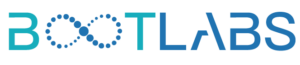
Ayan Mccoy
November 28, 2023Ayan Mccoy