 By: John Abhilash / April 3, 2024
By: John Abhilash / April 3, 2024
Formerly known as OWASP ZAP, simply ZAP (Zed Attack Proxy) is a free, open-source web application security scanner developed by a dedicated international community. Functioning as a proxy server, OWASP ZAP sits between your browser and the web application you’re testing. By intercepting all traffic flowing through it, ZAP can analyze requests and responses for potential security weaknesses.
Here are some compelling reasons to integrate ZAP into your web security toolkit:
1.Free and Open-Source: Unlike many commercial security scanners, OWASP ZAP doesn’t come with a hefty price tag. Its open-source nature fosters transparency and allows for community-driven development, ensuring a constantly evolving tool.
2.Beginner-Friendly: OWASP ZAP offers a user-friendly interface with clear instructions and a wealth of learning resources. Even those new to application security can leverage its intuitive features to conduct basic scans and identify critical vulnerabilities.
3.Powerful Functionality: Don’t be fooled by its user-friendliness. ZAP packs a powerful punch with a comprehensive suite of features, including:
i)Passive Scanning: Analyzes web traffic for common vulnerabilities without directly attacking the application.
ii)Active Scanning: Proactively probes for weaknesses by injecting malicious payloads and simulating real-world attacks.
iii)Proxy Interception: Allows you to intercept and modify traffic in real-time, enabling manual testing and vulnerability exploitation.
iv)Extension Marketplace: OWASP ZAP boasts a vibrant marketplace filled with community-developed extensions that expand its functionality to address specific security needs.
By incorporating ZAP into your development and security testing processes, you reap a multitude of benefits:
1.Early Vulnerability Detection: OWASP ZAP helps identify vulnerabilities early in the development lifecycle, allowing for swift remediation before they can be exploited by attackers. This translates to reduced development costs and a more secure overall product.
2.Improved Security Posture: Regular scans with ZAP provide valuable insights into the security posture of your web applications. By pinpointing vulnerabilities, it empowers you to prioritize and address the most critical risks effectively.
3.Enhanced Developer Awareness: OWASP ZAP fosters a culture of security awareness among developers. By integrating ZAP into their workflow, developers can learn to identify and avoid common coding practices that lead to vulnerabilities.
4.Compliance with Regulations: Many industry regulations and data privacy laws mandate regular security assessments of web applications. ZAP serves as a cost-effective tool to help organizations comply with these regulations.
Taking advantage of ZAP’s security prowess is a breeze. Here’s a quick guide to get you started:
1.Download and Install: Head over to the official ZAP website (https://www.zaproxy.org/) and download the installer for your operating system. Installation is straightforward and requires minimal technical expertise.
2.Launch and Explore the Interface: Once installed, open OWASP ZAP. The user interface is well-organized, with clear tabs for various functionalities. Take some time to familiarize yourself with the layout and available features.
3.Configure a Site: To scan a website, you’ll need to configure it within OWASP ZAP. This involves providing the target URL and any necessary authentication details.
4.Run a Scan: With your site configured, choose the type of scan you want to perform. OWASP ZAP offers passive scanning for a quick overview or active scanning for a more in-depth analysis.
5.Analyze Results: Once the scan is complete, ZAP presents a detailed report highlighting identified vulnerabilities. Each finding provides an explanation, risk level, and potential remediation steps.
While the basic functionalities of ZAP are easily accessible, the tool offers considerable depth for advanced users. Here are some ways to unlock its full potential:
1.Manual Exploration: ZAP’s proxy capabilities allow for manual exploration of web applications. This enables you to test specific functionalities and customize attack vectors.
2.Scripting and Automation: Scriptable functionalities within ZAP empower users with scripting languages like Python to automate repetitive tasks and tailor scans to specific needs.
3.Community Extensions: The ZAP extension marketplace offers a plethora of community-developed extensions that cater to diverse security testing requirements. Explore the marketplace to find extensions that enhance ZAP’s capabilities in specific areas, such as mobile application security
Building upon the foundation laid in the previous section, let’s delve deeper into how ZAP empowers advanced security testing:
1.Manual Exploration with ZAP Proxy
ZAP’s proxy functionality transcends automated scanning, enabling manual exploration of web applications. This allows you to:
2.Test Functionality: Go beyond automated scans and manually test specific functionalities of the web application. This is particularly valuable for scenarios where automated scans might miss vulnerabilities specific to user interactions.
3.Customize Attack Vectors: Craft custom attack vectors tailored to the application’s underlying logic. Automated scans often follow predefined patterns, while manual exploration allows you to probe for vulnerabilities based on your understanding of the application’s architecture.
4.Correlate Findings: Combine insights from automated scans with manual exploration for a more comprehensive understanding of the application’s security posture.
1.Automate Repetitive Tasks: Streamline your workflow by automating repetitive tasks such as logging in to the application or manipulating request parameters. Scripting can significantly reduce testing time and effort.
2.Develop Custom Scans: Go beyond pre-built scans and create custom scripts to target specific vulnerabilities or test unique functionalities of your application.
3.Integrate with CI/CD Pipelines: Integrate ZAP with your continuous integration and continuous delivery (CI/CD) pipeline to automate security testing throughout the development lifecycle. This ensures early detection and remediation of vulnerabilities.
The ZAP extension marketplace is a treasure trove of community-developed extensions that broaden its capabilities. Here are some examples:
1.Mobile Application Security Testing: Extend ZAP’s functionality to include mobile application security testing with extensions like OWASP Mobile Security Testing Guide (MSTG). This allows you to scan mobile apps for vulnerabilities specific to the mobile environment.
2.Brute-Forcing Tools: Leverage extensions like Brute Force Attack for password guessing attempts on login forms. This helps identify weak password policies and potential brute-force attack vulnerabilities.
3.Social Engineering Testing: Simulate social engineering attacks with extensions like Ajax Spider to test the application’s resilience against phishing attempts and other social engineering techniques.
While ZAP is a powerful tool, it’s crucial to remember these points:
1.False Positives: Automated scans can sometimes generate false positives, meaning they might flag vulnerabilities that aren’t genuine security risks. Manual verification of findings is essential to avoid wasting time chasing non-existent threats.
2.Skill Gap: While beginner-friendly, advanced functionalities like scripting and manual exploration require a certain level of security testing expertise. Consider training or involving experienced security professionals for leveraging ZAP’s full potential.
3.Complementary Tools: ZAP is a valuable asset in your security arsenal, but it’s not a one-size-fits-all solution. Consider integrating ZAP with other security testing tools like vulnerability scanners and penetration testing frameworks for a more holistic approach to web application security.
Guardian: Revolutionizing Application Security:
Now, let’s shift our focus to Guardian, a cutting-edge application security solution designed to fortify businesses against evolving threats. Guardian seamlessly integrates into DevOps pipelines, providing real-time vulnerability detection and resolution guidance powered by AI. With features like shift-left security, fast-tracking VAPT, and integration with JIRA, Guardian empowers organizations to proactively protect their applications throughout the software development lifecycle.
Key Features of Guardian:
1.Shift Left Security : Early Vulnerability Detection
2.Fast Track your VAPT: Gain insights to your application security posture across various assessments (SCA, SAST, DAST, IAC)
3.Security Driven Development : Streamlined Vulnerability Assessment and Penetration Testing(VAPT)
4.Integration with JIRA: Provided a centralized hub for tracking ,prioritizing and managing security issues.
5.AI powered Remediations: Immediate Resolution Guidance
Guardian’s AI delivers immediate resolution guidance upon identifying vulnerabilities, accelerating the remediation process and fostering a culture of proactive security to enhance overall code quality.
In an era where cybersecurity is paramount, Guardian serves as an indispensable ally, safeguarding applications throughout their lifecycle and empowering businesses to navigate the digital landscape with confidence.
Check Out our Other Resources: CASB vs SASE / OpenTofu Vs Terraform Title: Demystifying the Cloud: Your Essential Guide to Cloud Access Security Brokers (CASB)
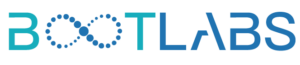
Leave a Comment