 By: John Abhilash / November 29, 2023
By: John Abhilash / November 29, 2023
In the dynamic realm of software development, the ability to seamlessly release new application versions without compromising stability or user experience is paramount. Canary deployments, a proven strategy for risk-mitigated rollouts, have emerged as a frontrunner in achieving this goal. By gradually introducing new versions to a small subset of users, canary deployments enable thorough testing and monitoring before widespread adoption.
Kubernetes, a popular container orchestration platform, has become the go-to choice for managing microservices-based applications. Integrating canary deployments into a Kubernetes environment with Nginx Ingress Controller, a versatile load balancer, empowers developers to streamline the release process and ensure a smooth transition for users.
To implement canary deployments on Kubernetes using Nginx Ingress Controller, follow these meticulously crafted steps:
Craft the Deployment: Begin by crafting a deployment manifest for the new application version. This manifest outlines the resources required to run the new version in a canary environment. For an Nginx application, the deployment manifest might resemble:
apiVersion: apps/v1
kind: Deployment
metadata:
name: nginx-canary
spec:
replicas: 1
selector:
matchLabels:
app: nginx
version: canary
template:
metadata:
labels:
app: nginx
version: canary
spec:
containers:
- name: nginx
image: nginx:latest
ports:
- containerPort: 80
This deployment configuration will create a single pod running the latest Nginx image.
Establish the Service: Next, establish a service manifest for the new application version. This manifest exposes the new version to the broader cluster, enabling communication and interaction. For an Nginx application, the service manifest might take the form of:
apiVersion: v1
kind: Service
metadata:
name: nginx-canary
spec:
selector:
app: nginx
version: canary
ports:
- port: 80
targetPort: 80
This service configuration exposes the new application version on port 80, making it accessible within the cluster.
Craft the Ingress Rule: Finally, craft an Ingress rule manifest to direct traffic to the new application version. This manifest leverages the Ingress controller to intelligently route incoming requests. For an Nginx application, the Ingress rule manifest might resemble:
apiVersion: networking.k8s.io/v1
kind: Ingress
metadata:
name: nginx-ingress
spec:
rules:
- host: nginx.example.com
http:
paths:
- path: /
pathType: Prefix
backend:
service:
name: nginx-canary
port: 80
This Ingress rule configuration directs all traffic to the nginx-canary service, ensuring that requests land on the new application version.
Deploying and Monitoring the Canary Deployment
With the deployment, service, and Ingress rule manifests in place, initiate the deployment of the new application version by adding a pod annotation:
kubectl annotate pod nginx-deployment version=canary
This annotation signals to the Ingress controller that the nginx-deployment pod should be treated as the canary version.
Once deployed, meticulously monitor the canary deployment’s performance. Utilize metrics such as CPU usage, memory consumption, error rates, and response times to assess the stability and efficiency of the new version.
If the canary deployment proves successful, roll it out to the entire user base by removing the version=canary annotation:
kubectl annotate pod nginx-deployment version=
Scaling the Canary Deployment
To evaluate the canary deployment’s performance under varying load conditions, consider scaling it up or down. Utilize the Kubernetes HorizontalPodAutoscaler (HPA) to automate scaling based on CPU or memory usage. For an Nginx application, an HPA manifest might look like:
apiVersion: autoscaling/v2beta1 kind: HorizontalPodAutoscaler metadata: name: nginx-canary spec: scaleTargetRef: apiVersion: apps/v1 kind: Deployment name: nginx-canary minReplicas: 1 maxReplicas: 10targetCPUUtilizationPercentage: 80
This HPA configuration instructs the Ingress controller to scale the nginx-canary deployment up to 10 replicas if the CPU usage of the nginx-canary deployment reaches 80%.
Rolling Back the Canary Deployment
In case the canary deployment encounters issues, a rollback mechanism is crucial to restore stability. To roll back to the previous version, simply remove the version=canary annotation from the nginx-deployment pod.
External Resources
To further explore canary deployments on Kubernetes with Nginx Ingress Controller, consider the following external resources:
Canary Deployments on Kubernetes with Nginx Ingress Controller: A Step-by-Step Guide: https://chimbu.medium.com/canary-deployment-using-ingress-nginx-controller-2e6a527e7312
Canary Deployments on Kubernetes with Nginx Ingress Controller: Best Practices: https://github.com/ContainerSolutions/k8s-deployment-strategies/blob/master/canary/nginx-ingress/README.md
Canary Deployments on Kubernetes with Nginx Ingress Controller: Common Use Cases: https://kubernetes.github.io/ingress-nginx/examples/canary/
By carefully implementing canary deployments on Kubernetes with Nginx Ingress Controller, developers can confidently release new application versions without jeopardizing user experience or system stability. This approach fosters a continuous delivery pipeline that enables rapid innovation and adaptation in the ever-evolving software landscape.
Visit BootLabs’ website to learn more: https://www.bootlabstech.com/
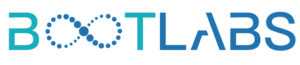
Leave a Comment